Table of contents
The Sendchamp SMS API allows you to send SMS anywhere around the world. With your verified Sender ID, you can use the SMS API to facilitate outbound messages.
In this article, you will learn how to send SMS messages with Node.js.
Prerequisite
Before you can get started, make sure you have:
- JavaScript knowledge and familiarity with nodejs.
- Nodejs installed on your machine
- Sendchamp account
To get started with Sendchamp SMS API, sign up on Sendchamp to get your API credentials. Once you signed up, go to your Sendchamp Dashboard to get your API key in the account settings section and you will find APIs & Webhook.
Setting up your Nodejs Application
Create a .js file, let’s call it index.js, and in the file, initialize an instance with your credentials:
var request = require('request');
var options = {
'method': 'POST',
'url': 'https://api.sendchamp.com/api/v1/sms/send',
'headers': {
'Accept': 'application/json',
'Authorization': 'Bearer ACCESS_KEY',
'Content-Type': 'application/json'
},
Make sure to replace ACCESS_KEY with your correct public access key on your sendchamp dashboard.
Sending SMS Messages
To send a message, pass the Sender ID you are sending the message from, a recipient number, message to be sent and the route.
Let’s try to hard-code a phone number (which should start with a country code, e.g. “2349039099438”) and a message to test out the SMS API:
body: JSON.stringify({"to":["2349039099438"],"message":"Testing Sendchamp SMS API","sender_name":"Sendchamp", "route":"dnd"})
};
request(options, function (error, response) {
if (error) throw new Error(error);
console.log(response.body);
});
Let’s see if we will get an SMS.
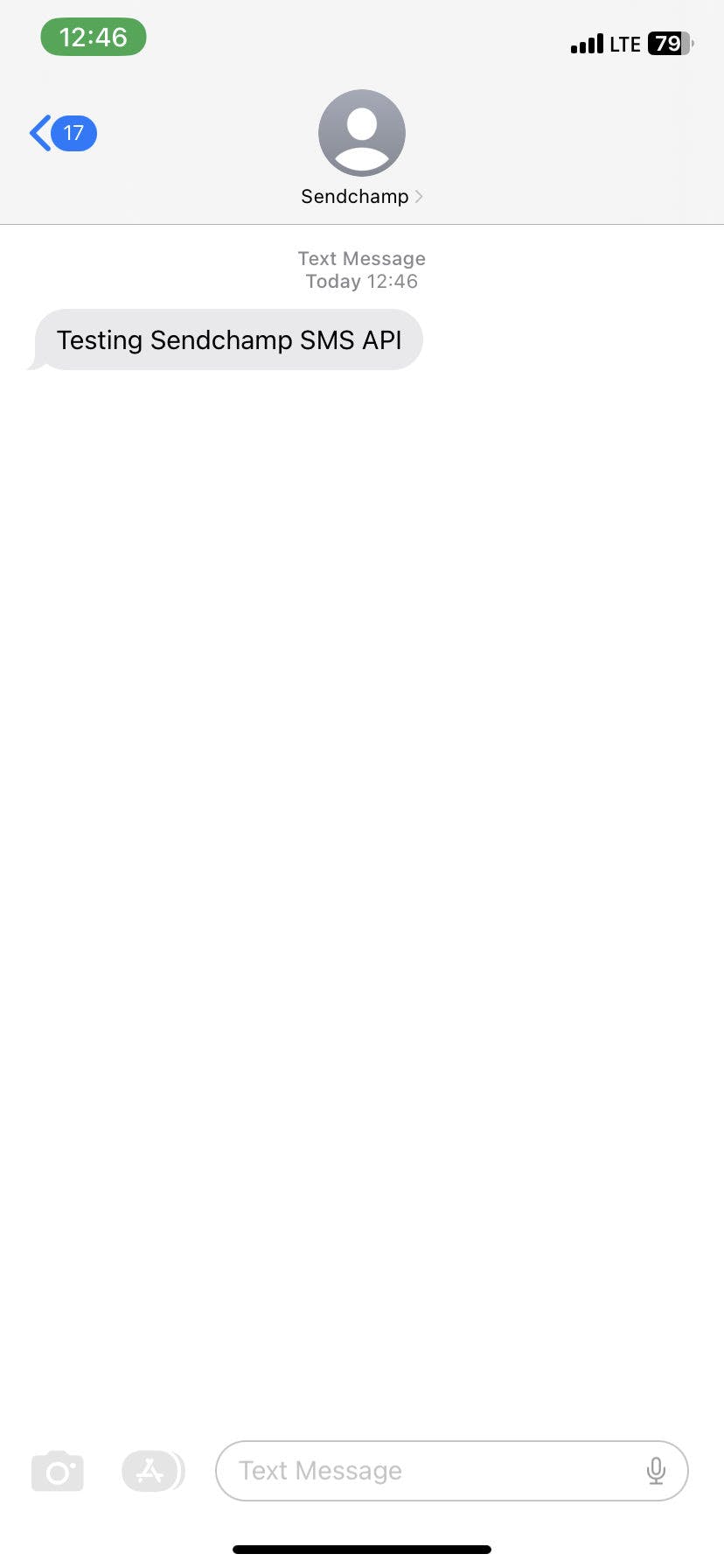
Leave a comment if you need further clarification. You can join our developer community here
